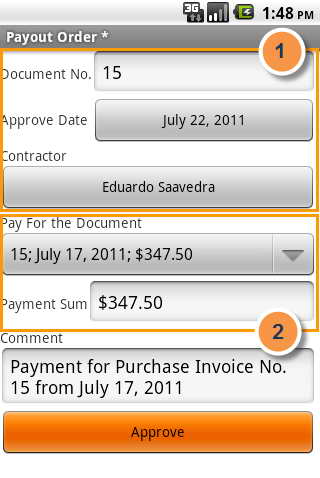 Payout Order
Payout Order
1. Document Header
- Document No
-
The document number is set automatically, is incremented by one when you open a new document. You can specify the number manually.
- Approve Date
- Date of approve (creating) of the document. You can edit the posting date manually. For this
must hold down the button with the date in the dialog box to specify the desired date.
- Contractor
- Recipient of money
2. Payment Information.
- Pay for the documents
- Number linked document, the date and amount of payment. Clicking on the arrow opens a list of unpaid Purchase Invoices. You can override this cash receipt for payment of any unpaid invoice.
- Payment Sum
- The amount paid cash this Payout Order.
This article was obtained through a machine translation. We would appreciate any comments.
|