Clicking on the heading "Contractors" in Main Menu opens dictionary of contractors.
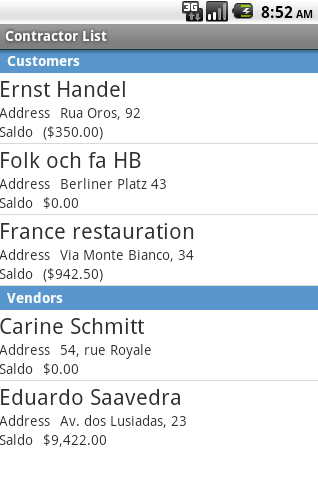 Contractor Dictionary
Contractor Dictionary
Dictonary of contractors contains information about suppliers and customers. One click on the row with the contractor name will open form "Contractor Preview".
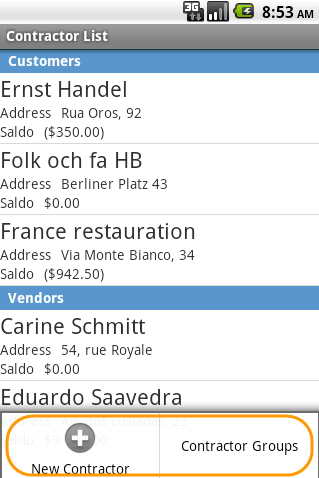 Contractor Dictionary with open the Options Menu
Contractor Dictionary with open the Options Menu
The Options Menu is opened click "Menu".
- New Contractor
-
Will open the card to create the new contractor in the dictionary.
- Contractor Groups
-
Opens dictionary group of contractor.
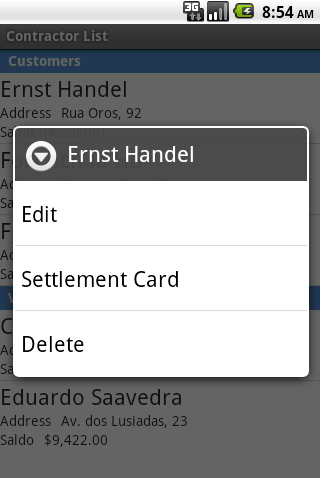 Contractor Dictionary with open the Context Menu
Contractor Dictionary with open the Context Menu
Context Menu is opened by clicking with retention string of contractor.
- Edit
-
Contractor card opens for editing.
- Settlement Card
-
Opens Settlement Card for the contractor.
- Delete
-
Allows you to remove this contractor from the dictionary . You can delete only the contractor which is not referenced in any of the documents.