Click on the field "All Documents" opens a full list of documents.
 All Documents
All Documents
Approved documents are displayed fine print, not approved - in bold type. A green arrow means that the document receipt (PI, PIS), red - the document is a expense (SI, POO). All documents are grouped by the date of approve (creating).
One click opens the document for viewing and editing.
 The form of "All Documents" with open the Options Menu
The form of "All Documents" with open the Options Menu
The Options Menu is opened click "Menu".
- New Document
-
Ability to create a new document of any type.
- View Period
-
Ability to set the period of viewing documents
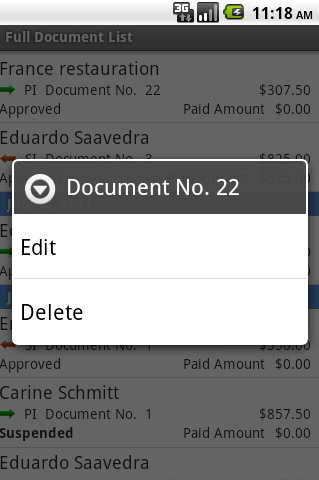 The form of "All Documents" open the Context Menu
The form of "All Documents" open the Context Menu
Context Menu is opened by clicking with retention string of the document. Allows you to edit and delete the document.